Discover how easy and convenient it is to use Google Diversity Calendar with the option of integrating our web-based Diversity Calendar with your Google email account, whether for personal use or across your entire organization.
For organizations that use Google email accounts, this streamlined integration allows you to easily merge diversity, awareness, and inclusion into your workplace with your existing calendar. Key diversity events, awareness days, and monthly themed events all will appear in your Google calendar.
This integration enables you to schedule meetings with your team’s diverse needs in mind. By simply clicking on any event, you can access your custom web-based Diversity Calendar and get to know the event details. You can also create reminders and share them with others.
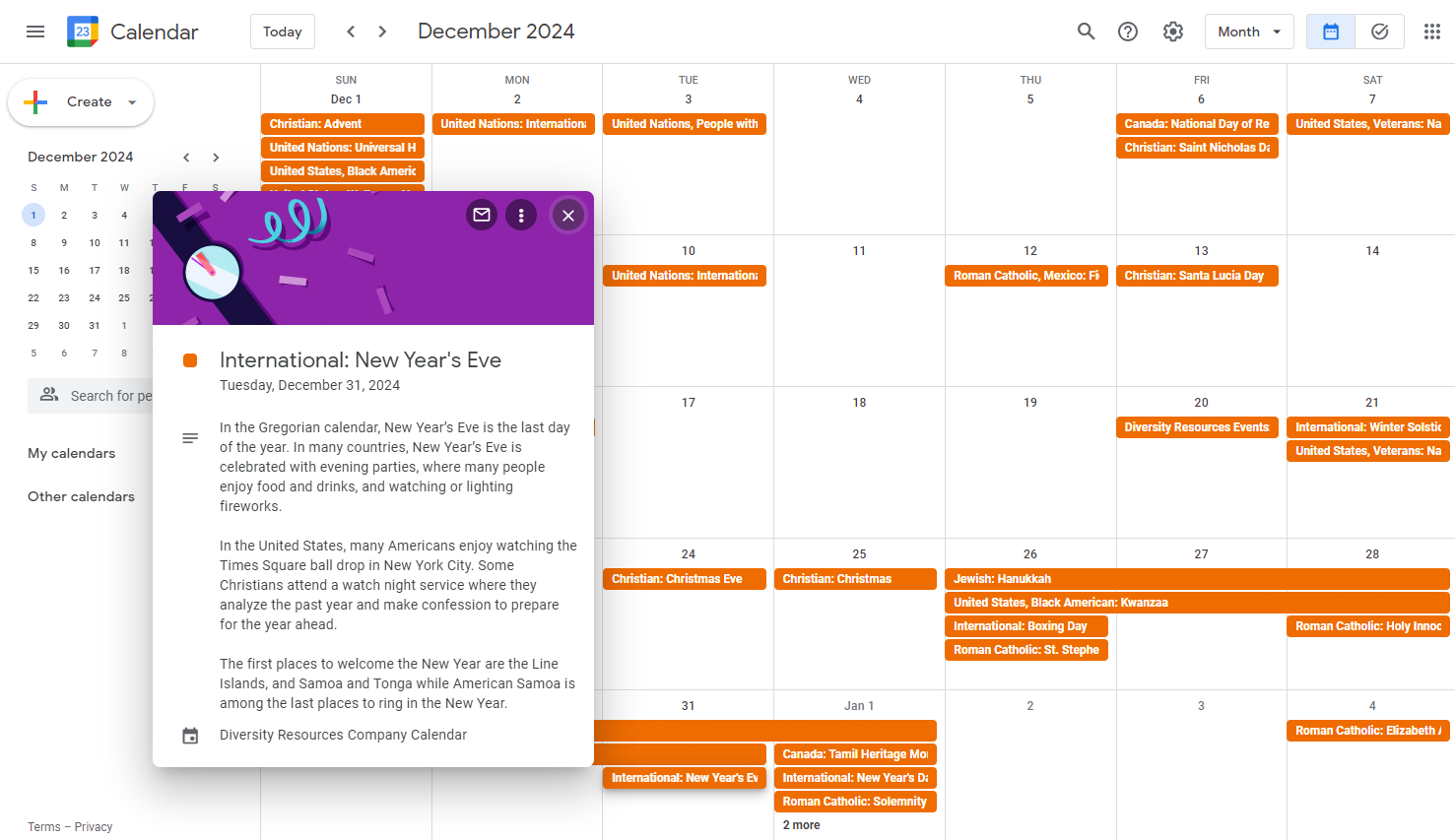
Adding your Diversity Calendar to your Google Calendar is achievable in 5 easy steps using the ICS feed link to import data to Google. Once Google Calendar imports the subscription, it will appear on the left side.
When you subscribe, we will provide you with an ICS listing with all the events of your choosing. We can customize your calendar to focus only on events important to your organization. When you integrate your calendar, they will all automatically appear in your Google.
Embrace the convenience of integrating Diversity Events into your Google Calendar and seamlessly incorporate diversity and inclusion efforts into your organizational landscape.
Please note: Google says it may take up to 12 hours for any changes to show permanently in your Google Calendar.


